

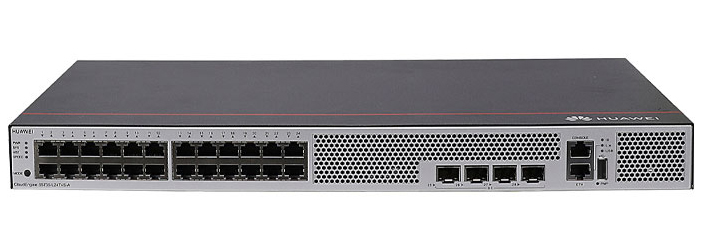



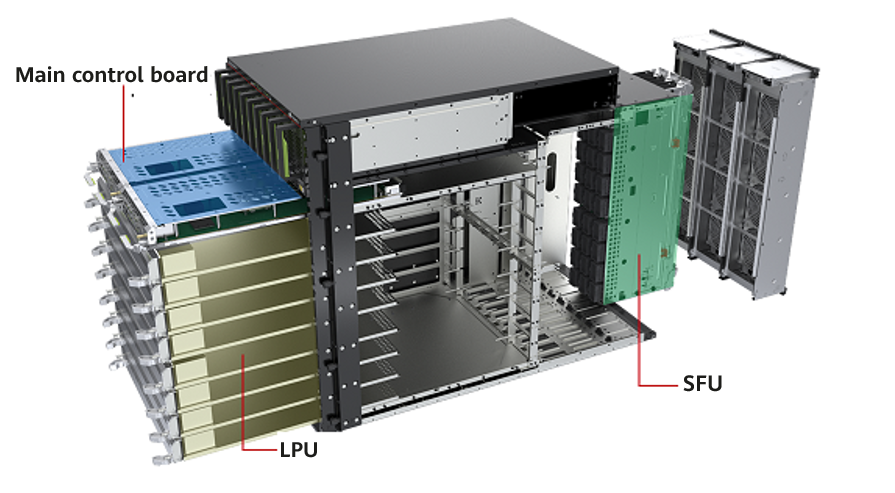



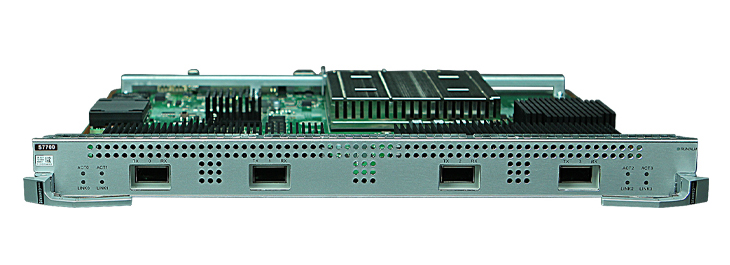







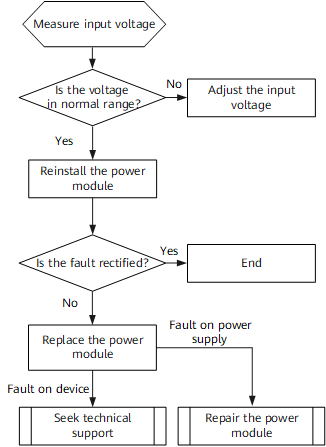
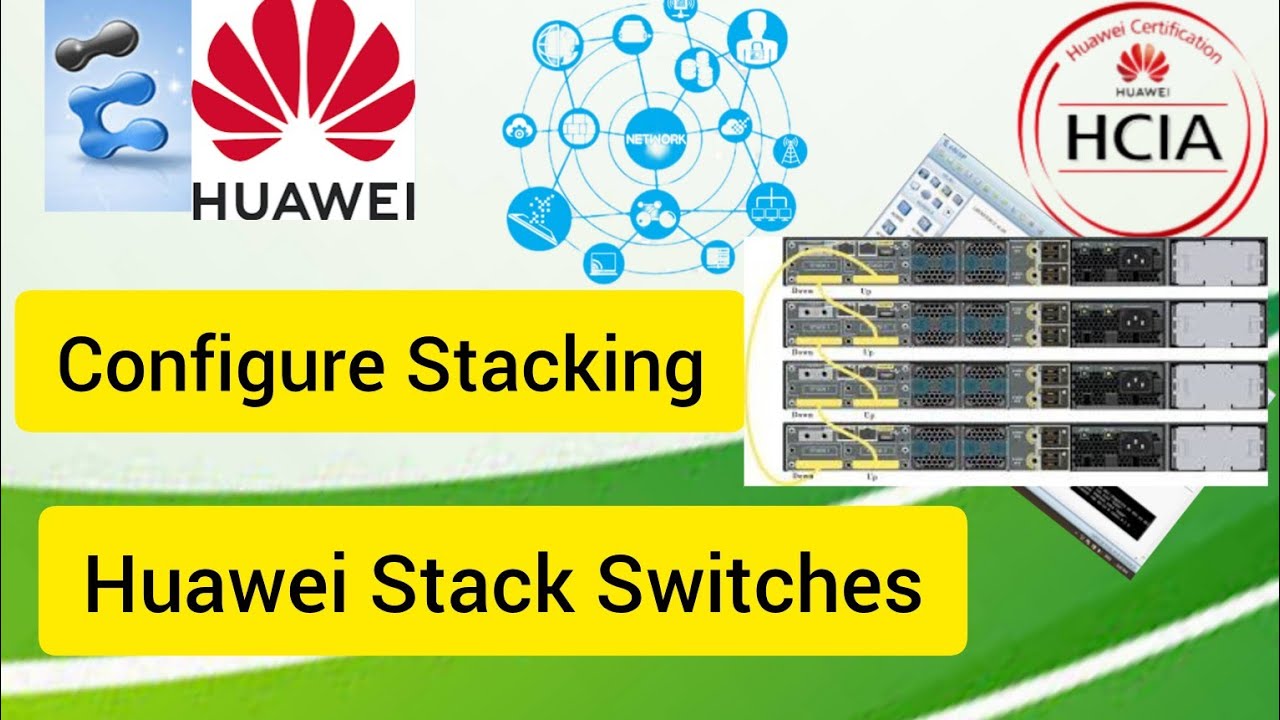
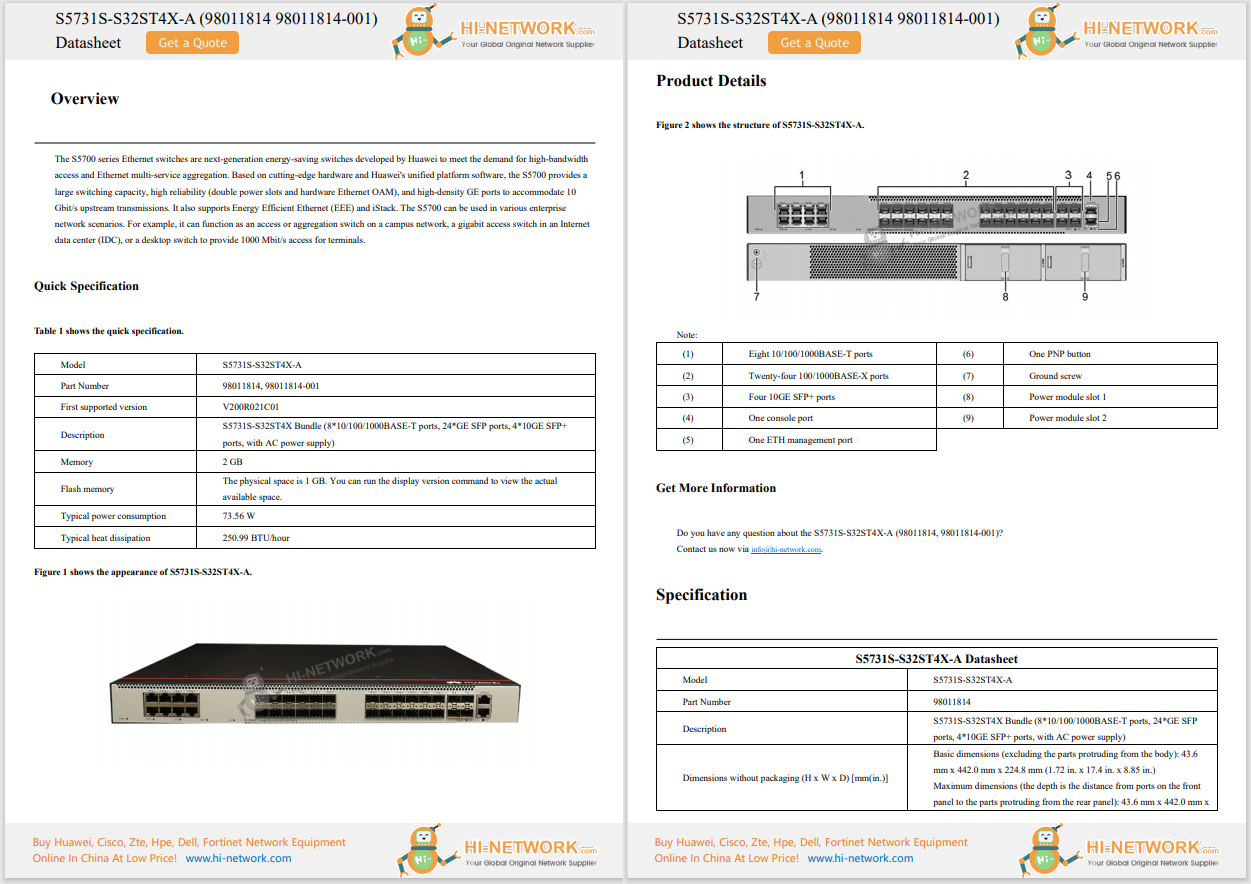

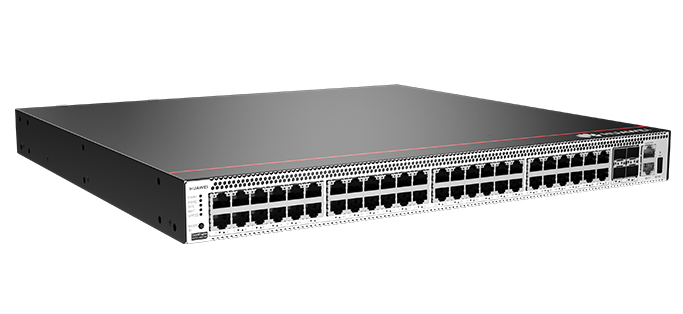

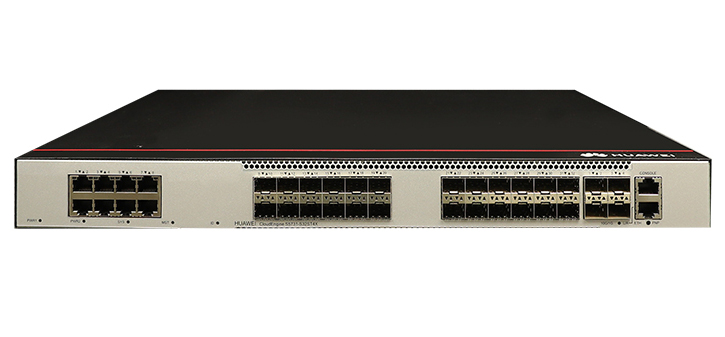



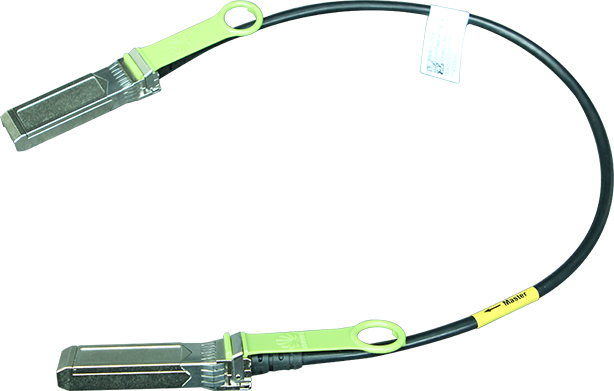




Microsoft's Windows Update offers a convenient way to update not only Windows but certain Microsoft products. However, that is where the convenience begins and ends. Want to update a third-party app? Sorry, you typically have to do that through each individual program. If only you could update Windows and all your apps using a single method. Well, that very plan is now in the works.
In a blog post published Tuesday, Microsoft product manager Angie Chen described the unified future for Windows updates, now in the preview phase. Known as the "Windows Update orchestration platform," the new service aims to provide developers and product teams with an API that allows their apps to join the Windows Update bandwagon.
Also: How to upgrade your 'incompatible' Windows 10 PC to Windows 11 - 2 free options
Using Windows Runtime (WinRT) APIs and PowerShell commands, the process lets third parties integrate their app's installers or management tools into Windows Update. The first step will be to register with the "orchestrator" as an update provider. During registration, a developer uses the API to add the necessary information, such as the path to an executable file to scan for updates, the title and version of the update, the installation deadline, and whether the update requires a PC reboot.
The orchestrator handles the scheduling, download, and installation of the update. It also intelligently responds based on the success or failure of the update. If the update installs properly, the orchestrator marks it as complete. If the update fails, the orchestrator reschedules the installation.
In her blog post, Chen outlined some of the benefits to developers. Updates for third-party apps can be deferred based on user activity, system performance, connection to AC power, and the best times. They'll also take advantage of native Windows Update notifications. The orchestrator will support standard Windows package formats such as MSIX and APPX, as well as Win32 apps.
Also: There's a secret way to restart your Windows 11 PC? Here's how to do it
The benefits for users are also plentiful. First and foremost, you won't have to check each and every program on your PC to see which ones should be updated. You'll be able to view the update history for any supported third-party app just as you now do with Windows updates. Plus, this method is aimed at everyone from home PC users to enterprise customers.
The idea of automated application updates isn't new. Programs such as Norton 360, Patch My PC Home Updater, and Adlice Software's Ucheck can scan the apps on your PC, find the ones that need updates, and even download and apply the necessary updates. But tackling the process through Microsoft's own Windows Update seems like a smoother and more streamlined method, at least if enough developers sign on the dotted line.
Also: Can't upgrade your Windows 10 PC? Here are your options before it all ends in 5 months
"Updates across the Windows ecosystem can feel like a fragmented experience," Chen said. "To solve this, we're building a vision for a unified, intelligent update orchestration platform capable of supporting any update (apps, drivers, etc.) to be orchestrated alongside Windows updates."
Developers who'd like to join the private preview or just want to know more can email Microsoft at [email protected].
Get the morning's top stories in your inbox each day with ourTech Today newsletter.
 Hot Tags :
Tech
Hot Tags :
Tech