

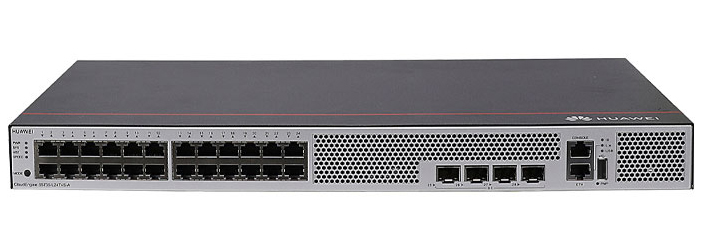



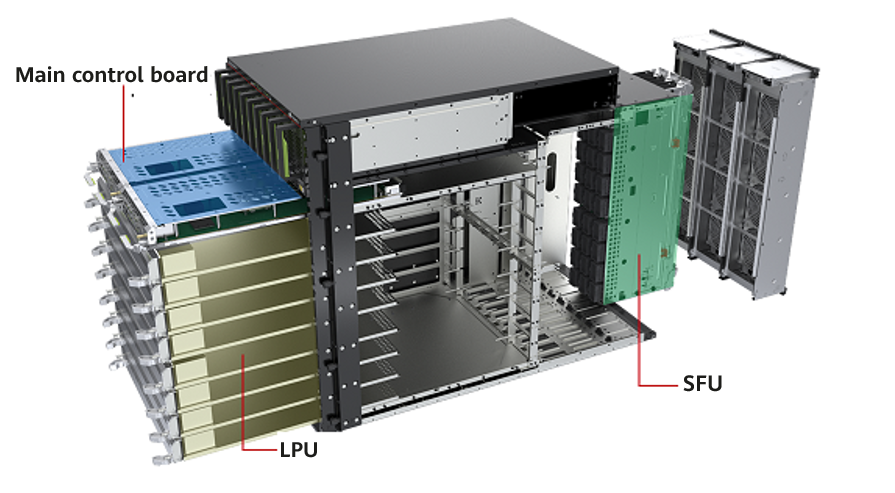



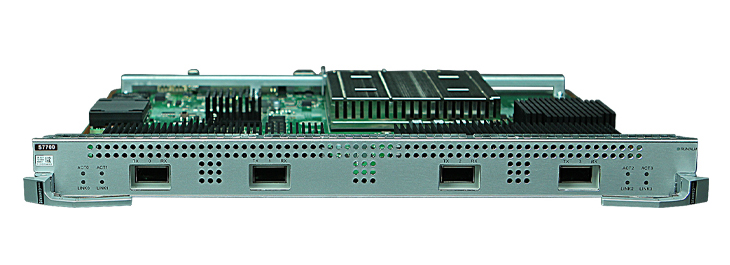







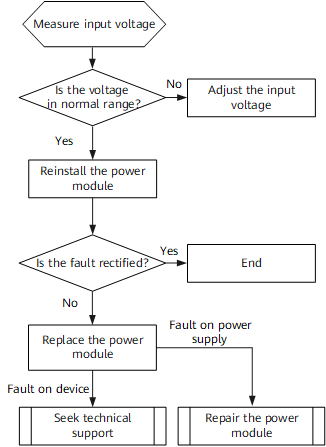
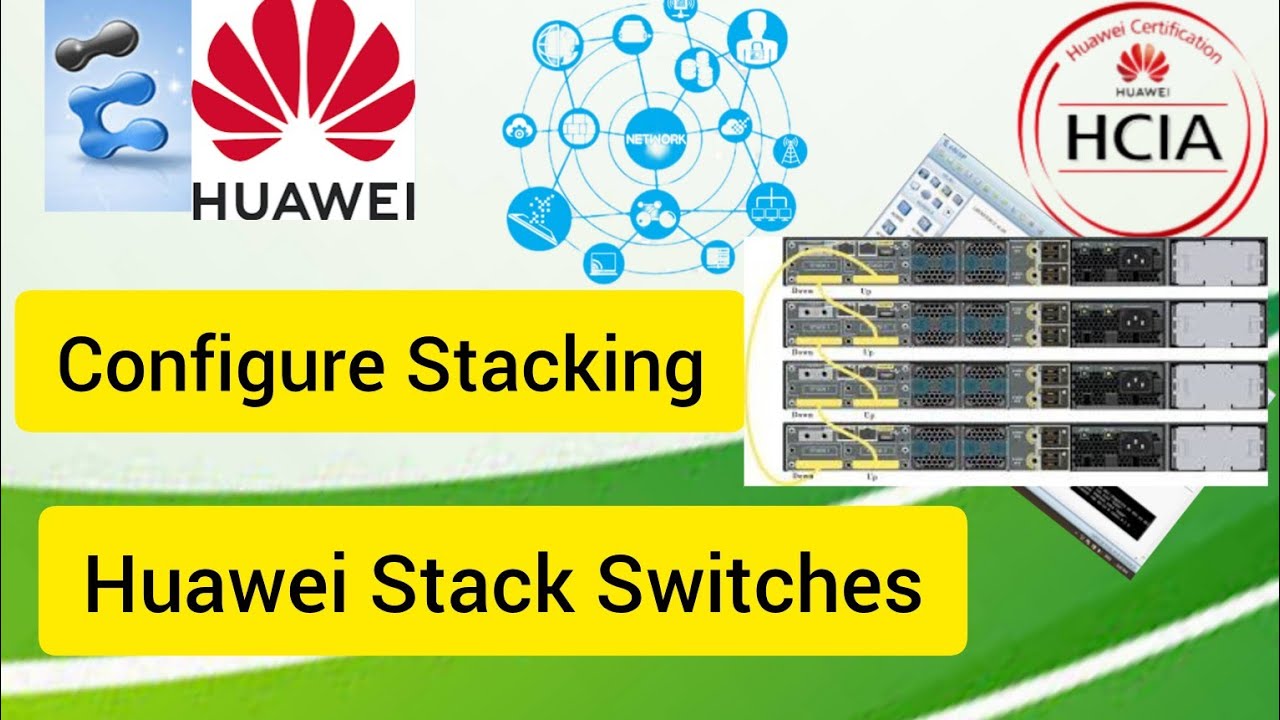
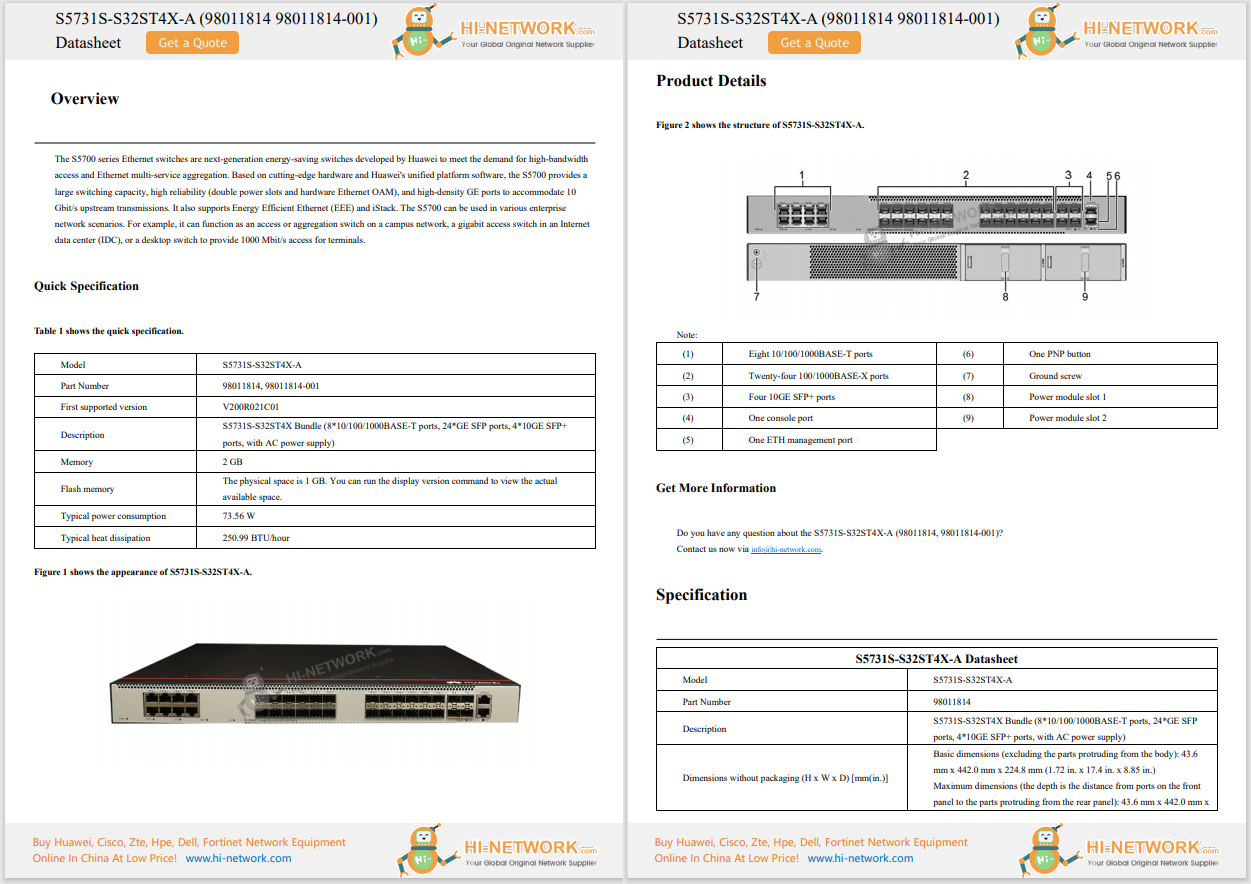

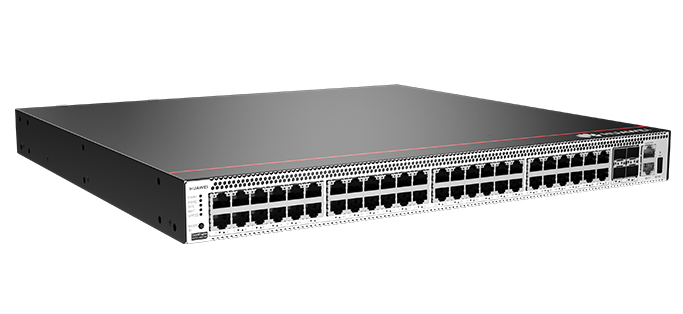

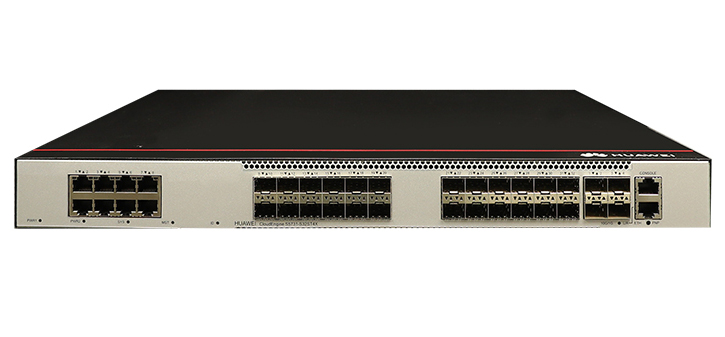



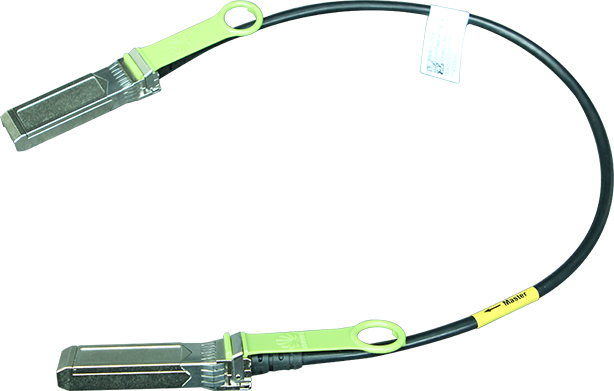



 Apple / Elyse Betters Picaro /
Apple / Elyse Betters Picaro / Apple recently announced MacOS 26 (also called MacOS Tahoe), the latest version of its operating system for Macs such as the iMac, MacBook, and MacBook Pro. It's packed with new visual changes, thanks to the Liquid Glass design language.
Although the final version of the new OS won't go live until this fall, the public beta is live now for all Apple Beta Software Program members, which means you can test Tahoe out on your Mac -- for free.
Also: 10 simple ways Mac users can better protect their privacy - and why they should
As with any beta, expect bugs and performance hiccups, and keep in mind that features can and will change before the final version ships this fall. If you'd like to try it in now, follow the steps below to install the public beta.
What you need: A Mac with Apple Silicon running MacOS 15 Sequoia, and an Apple ID used in the Apple Beta Program. This means that MacOS 26 is not compatible with Intel-based Macs, and some older Macs that do support MacOS 15 Sequoia may not work, either. If you're unsure, you'll want to consult Apple's official list or see our breakdown below.
After making sure your Mac can support MacOS 26, you'll want to enroll your Apple ID in the official public beta program on Apple's website.
Also: How MacOS Tahoe's killer new feature could make Docker feel obsolete
The Apple Beta Software Program lets users try out software ahead of their release, but the core purpose of this from Apple's end is to receive feedback and troubleshooting from users. This feedback helps it identify issues ahead of the software's general release.
Show moreOnce you're all registered, navigate to your settings to install the public beta if your device runs MacOS 15 Sequoia:
Also: Your old MacBook's days are numbered, as Apple confirms end of support
Show moreWhen Apple releases the beta to the public, it's a sign that it believes the operating system to be stable enough to try out. But there are certainly still bugs, and the software may not be fully optimized. This means it could be a little slower and unpolished than the final version this fall.
You'll need a Mac with Apple Silicon (not Intel) running MacOS 15, which is generally from after 2020. Here's the complete list of compatible models:
Unfortunately, some Macs from 2020 or before that are compatible with Sequoia won't work with MacOS 26. The following models fall into that category:
The final general release will launch in September 2025.
Before you download a beta version of an operating system, keep these housekeeping items in mind:
Also: MacOS 26 envy? 4 best features that Windows PC users can already use
The MacOS public beta comes with its own built-in Feedback Assistant app, which you can open from the dock. If you encounter something that doesn't work, or you have feedback on any part of the OS, you can communicate directly with Apple via that app.
Also: Your Mac is about to get a huge Spotlight upgrade - finally
Editor's note: This article was originally published in June 2025. It was fact-checked and thoroughly updated on July 8, 2025.
Get the morning's top stories in your inbox each day with ourTech Today newsletter.
Show more Hot Tags :
Tech
Services & Software
Operating Systems
Hot Tags :
Tech
Services & Software
Operating Systems